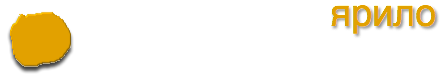Some new feature added to the blog, but this also brought new questions . I've learned something new about using Jekyll, but at the same time have some new questions not resolved yet .
Tagging and tag cloud
I was playing a bit with different versions of tags clouds. Some of them didn't quite work for me , since they require adding Jekyll plug-ins and Github does not allow running custom plug-ins.
I've ended up with jQuery based tags. Now there's a tag cloud on pages, cross referenced links to tags list. And question:
How to make tags in pages work?
For now site.tags lists only tags in blog posts, but not tags defined in other pages (for example in projects pages). however each individual page list tags when accessed by page.tags.
Ideally I want to see list of all my pages in the tags list. Not found solution for this yet. Keep looking.
Sources
All tag cloud related stuff can be downloaded from the Github repo and is in _includes/tag_* files.
Syntax highlight with Pygments
Up until today I was using Gists for inclusion (colored) pieces of code into blog posts. This works quite well, but for many small snippets can be a bit troublesome. Instead I've discovered for myself Pygments, and this is the result:
1 def foo
2 puts 'foo'
3 end
To have that code above colored, simply add highlight tags around your code as in the example below:
{ % highlight ruby linenos % }
# .... code here
{ % endhighlight % }
You need to do some preparation too:
- add
pygments: truein_config.yml - create CSS file and include reference to it
- CSS file can be generated easily by:
pygmentize -S default -f html > default.css
- CSS file can be generated easily by:
Author
Dmytro Kovalov (dmytro.kovalov@gmail.com)
Source code
- Download dmytro.github.com in either zip or tar formats ⇒
- Clone dmytro.github.com with git
$ git clone git://github.com/dmytro/dmytro.github.com
- or go to dmytro.github.com's Github repository »