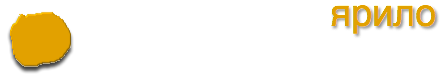Create a case-sensitive HFS boot disk
‘’Authored by: jay2 on Tue, Feb 8 ’05 at 02:18PM’’
I’ve set up two macs (both running 10.3.x) with case-sensitive boot disks by doing the following:
- use carbon copy cloner to make a bootable backup on a firewire disk
- boot from the backup
- open a terminal window and incant:
+ sudo diskutil eraseVolume “Case-sensitive HFS+” “Macintosh HD” /Volumes/Macintosh HD
+ (that’s all on one line) - restore from the backup to the newly formatted HD
cccloner makes it a piece of cake. i did this over a year ago, and have had no problems with case-sensitive hfs+.