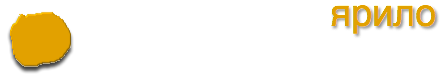Ready For Business (RFB) automation system is web-based application for executing system health checks, generating and distributing Ready For Business reports.
RFB system is built using Ruby On Rails (Ruby) and Ext JS (Javascript) web frameworks.
Namespace
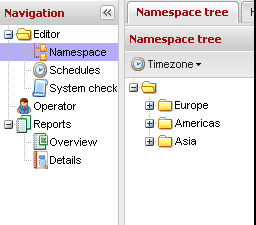
Namespace tree
Namespace model implements tree-like hierarchy for describing regions, applications, departments, assets and health-check relationships in the RFB application. Namespace tree is generalized tree structure which provides: parent-child relationship, node path, node type information and some additional attributes, like for example timezone assotiation. Hierachy of the Namespace model has single root node and every node in the hierachy distinqushed by its type: folder, server or script.
In user web interface Namespace model imlpemented as canonic folder widget with:
- multiple selections
- (multi) drag-and-drop editing (for moving tree nodes and adding associations)
- configurable context menus and permissioning.
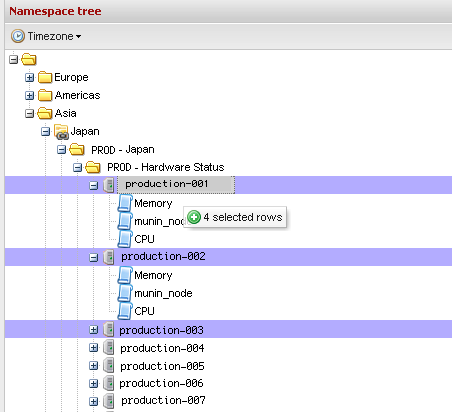
Drag and drop editing of system checks. Multiple checks can be added simultaneously to multiple selected tree nodes
Namespace model implements Timezone support for nodes and provides methods for interaction with Schedule for automatic execution of health checks defined in HealthCheckclass?.
Timezone support
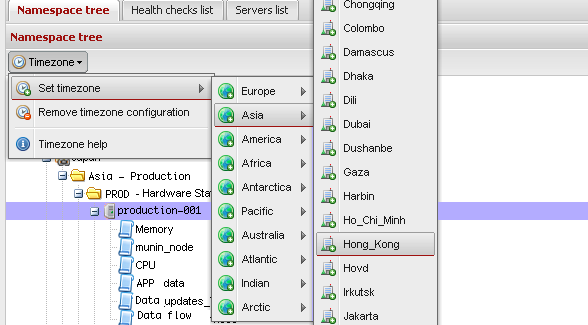
All system checks are executed at their local zone time. Zone time is re-calculated for each individual node and health check. Timezone support is implemented by Timezone class.
Timezone class provides timezone support for Namespace model. Namespace instances have attribute timezone which contains (optionally) name of the timezone from Timezone class. Iftimezone attribute is nil, node inherits timezone from one of the ancesstors (see below).
Timezone class relies on TZInfo::Timezone class.
Health Checks
Class HealthCheck implements health checks supported by RFB system.
HealthCheck contains string values (constants) of:
#
# check type - Manual, API submission, HTTP
#
CHECK_TYPES = ['Manual', 'HTTP', 'API submit']
RAG status - red(failure), amber(warning), green(OK) and grey(Unknown).
RAG = {
0 => 'green',
1 => 'amber',
2 => 'red',
-1 => 'grey',
}Health Check Configuration
Health Check types
RFB sustem implements three types of health check types: Manual, API and HTTP.
Manual check
Manual check is check, that can only be submitted by the operator of the RFB system. I.e. it does not contain configuration to classify check result (OK, Failure or others). And it does not contain configuration to retrieve status from HTTP URI.
Manual check, however, can be associated with a schedule. In this case RFB scheduler, will put manual task execution time in a run queue. RFB scheduler will also check that check is not overdue (i.e. its alert_if_unknown time has not passed). If it is expired, scheduler will mark task as failed.
API submission
API submission check additionally to time parameters of the Manual task have also configuration for check results parser (see Check Result Parser).
When API submission check is associated with a schedule, scheduler will checkalarm_if_unknown_time of the tasks, same as in Manual task case.
API for the submission checks is described in details in API section of the manual.
HTTP active check
HTTP active check must contain valid URI of the HTTP server, where RFB system can retrieve object state. This can be either web-services API endpoint, or just plain HTTP server providing text file with check results.
Check result parser and time parameters are configured similarly to Manual check and API submission.
Check result parser
Check result parser configured by providing set of regular expressions in Ruby or Perl syntax used to parse script output. Parser can be configured to test regular expression against STDOUT, STDERR or numerical value of exit status of the script.
Checks are performed in predefined order: red, amber, green, grey. First match of the regular expression text is returned as check result. If regular expression match sets variable $1, it is used as check comment. Additionally, if HTTP check returns an HTTP error it is stored as check comment.
Schedules
Class Schedule implements support of task scheduling for RFB application. Each HealthCheckinstance? can have pointer to on of the existing schedules.
Model Schedule is similar to use job run time parameters in Autosys. Additinally Schedule model supports Autosys calendars. See Calendar for details.
Schedule object instances have following time attributes:
- Day attributes
- Days of week – Three letter abbreviations of days of week. Space, comma or semicolon separated.
- Run calendar – See Calendar
- Exclude calendar – See Calendar
Time attributes
Reset time – Datetime class. Before starting new day all checks are rest to ‘blank’ state at reset time.
Start times – Array of strings in the format HH:MM. Space, semicolon or comma separated. Eeach check can be executed multiple time throught the day.
Alarm if unknown time – Datetime class. If check is not completed by this time (is ‘blank’) it is marked by scheduler as failed.
HealthCheck instances that have schedule configured are processed by RFB scheduler and depending on the type of check (HealthCheck::CHECK_TYPES) can be either executed (HTTP type) or marked as failed if expired.
Scheduler
Scheduler in RFB system is implemented in two classes:
- RunQueue – Rails model, implementing queue table
- and QueueRunner – background threaded loop for executing periodic tasks related to RunQueue: build queue, execute tasks from queue, remove tasks after completion.