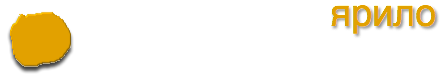Web-iPhoto on Github
- Client side web album.
- Use iPhoto data, photos to browse albums in web browser.
- Mimics iPhoto UI in browser.
Web iPhoto (or wiPhoto) is a client side web album application. Main use for it is thought to browse iPhoto picture collections in web browser without need of iPhoto application.
iPhoto keeps all its photos in well organized directories YYYY/MM/DD, creates thumbnails for all photos and since version 8.x also all albums’ information is kept in Sqlite embedded database. So, to make photos available on the web you just need to create couple of HTML files in iPhoto library directory and export data from SQL into JSON files. Of course, because it is called Web iPhoto you’d need to write some Javascript to make your app look like iPhoto.
Features
- Web browser-only, no HTTP server
- static HTML and Javascipt files
- JSON data files generated from iPhoto embedded SQL database
- Photos are served directly from iPhoto pictures folder
- Can be backed up to CD/DVD without losing functionality
- iPhoto look-like interface
- Browse album collections, albums and view photos
- Keyboard and mouse navigation in all modes
- Fading screen tooltips:
- start/stop slideshow,
- rollover (from last picture in album to first, and vice-versa)
- Background image pre-load:
- when browsing albums and
- in slideshow mode
Documentation
Demo
See online demo of the Web-iPhoto browser
here.
Navigate with keyboard:
- Arrow keys: select album or photo (move selection)
- Enter: start/stop slideshow
- Space
- In albums browser: open selected album
- In album thumbnails view mode: open selected photo
- In slideshow mode: pause/restart slideshow
- Escape
- Stop slideshow
- Exit from photo view to album
- Exit from album to albums browser
Author
Dmytro Kovalov (dmytro.kovalov@gmail.com)
Source code
- Download Web-iPhoto in either zip or tar formats ⇒
- Clone Web-iPhoto with git
$ git clone git://github.com/dmytro/Web-iPhoto
- or go to Web-iPhoto's Github repository »