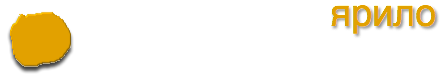Summary
This small snippet of code allows opening windows/panes inside tmux in the same UNIX directory.
Source code
When working on project I quite often want to open new window or pane in Tmux in the same directory where I am now at the moment. Before I figured out how to do it, it was like this: open new pane, cd <...>, cd <...>, cd <...>. Even with single cd and tab completion, navigating through deeply nested project tree can be not that easy.
Solution
Here's the small shell function and alias to help.
This is how I use it
When I want new window or pane to be created and cd to that dir automatically I simply type pwd and after this open new window/pane.
And this is how it works
tmux_pwdfunction executed in your current directory simply sets option for window in your current Tmux session to use this directory as default (lines 3 and 4 of the gist).- Line 3 detects current session of the tmux.
- I don't want this function to be executed in the shell which does not run under Tmux. Hence the line No 1 in gist.
- And I don't want all my new windows to be opened in this directory forever. I have my 'global' default directory, which is
~/Development, and this is where all my windows usually open. So, there's a 'timeout' setting to set my default directory back after 5 mins. Lines 5 and 6. - And finally there's an alias, on line 8.
I've added this to my zsh functions, but I don't see why it shouldn't work in another shells like Bash.